|
An Information Flow is a specialized UML Dependency that lets you capture the Information Items from your model that are passed on the flow. To add items to the flow, right click on the Information Flow, select ‘Advanced | Information Items Conveyed…’ from the context menu. The following Enterprise Architect dialog then appears.
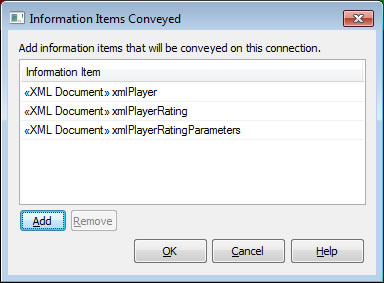
You can click on the 'Add' button add information items to the flow, like the ones shown above.
Model Guardian makes it easy to locate information flows in your model. The following image shows the Information Flows form.

You can use this form to view all of the information flows or to filter the list by entering a search term in one of the text boxes at the top. You can then see all of the diagrams that contain the information flow. The form also lets you highlight the source, target, or information item in the browser or to open the selected diagram. You can also save the list of information flows in either XML or CSV (comma separated values) format. The latter can be used for import into spreadsheet programs. |